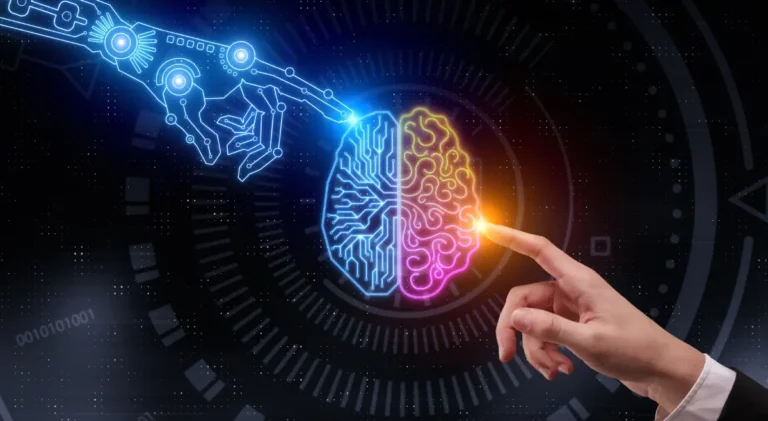The Ultimate List of Free Tools for Digital Entrepreneurs
Starting a digital business today doesn’t require a huge investment—but it does require smart decisions. One of the smartest moves a new entrepreneur can make is using free tools strategically to build momentum, stay organized, and scale efficiently.
In an era where side hustles, solopreneurship, and remote startups are exploding in popularity, digital entrepreneurs are expected to wear multiple hats: marketer, designer, project manager, and more. That’s where free tools for digital business become game-changers. They bridge the gap between vision and execution—especially when you’re bootstrapping or working with limited capital.
Whether you’re launching an online store, building a blog, offering services, or creating digital products, free tools can help you:
- Organize workflows and track progress
- Design professional-looking content without hiring a designer
- Automate marketing tasks to grow your audience
- Monitor website performance and SEO to drive traffic
- Stay competitive in a crowded digital space
The beauty is that many of these tools are built by top tech companies like Google, Meta, and HubSpot—offering premium-quality features at no cost for beginners. And as your business grows, many of them provide scalable paid plans if you ever need to upgrade.
But with hundreds of tools available, it’s easy to get overwhelmed. That’s why this guide breaks everything down into the most essential categories—productivity, website building, marketing, design, analytics, and more—so you can focus on what really matters: building a sustainable, income-generating digital business.
Let’s dive into the ultimate list of free tools that every online entrepreneur should know—starting with a closer look at what makes a tool truly valuable for your digital journey.
What Are Free Tools for Digital Businesses?

Disclosure: This post may contain affiliate links, meaning if you decide to make a purchase via my links, I may earn a commission at no additional cost to you.
Before diving into the list, it’s worth asking—what exactly counts as a “free tool” in the digital business world? And more importantly, are these tools actually free, or are there hidden limitations?
What Qualifies as a Free Tool?
In simple terms, a free tool is any software or platform that allows you to perform tasks essential to running a business—without charging you a fee upfront. These tools can fall into categories like:
- Task and project management
- Website building
- Email marketing
- Social media scheduling
- Graphic design
- SEO and analytics
They’re especially useful for solopreneurs, side hustlers, and small teams who need to keep overhead low while building a foundation for growth.
Free vs. Freemium: Know the Difference
Many popular platforms operate on a freemium model—which means you get a generous set of features at no cost, but more advanced options require payment.
For example:
- Canva gives you thousands of free design templates but charges for premium assets.
- MailerLite allows free email automation for up to 1,000 subscribers, but advanced workflows are locked behind a paywall.
- Google Analytics is entirely free and incredibly robust for most users—but you’ll need to understand how to interpret the data yourself.
Free tools are ideal for getting started, learning the ropes, and validating your business idea without a financial commitment. And when used strategically, they can take you surprisingly far before you even need to consider paying for upgrades.
In the next section, we’ll break down these tools by category—starting with the ones that help you stay organized and manage your time like a pro.
Core Categories of Free Tools You Should Know

Disclosure: This post may contain affiliate links, meaning if you decide to make a purchase via my links, I may earn a commission at no additional cost to you.
Running a digital business means juggling a dozen roles at once. The right tools help you keep your sanity, stay productive, and get more done without spending a dime. Below, we’ll explore the core categories of free tools digital entrepreneurs need—complete with real examples you can start using today.
Productivity & Organization Tools
Staying organized is non-negotiable. Whether you’re working solo or managing a remote team, productivity tools streamline your tasks and keep everyone aligned.
Trello
A visual project management tool that uses boards and cards to organize tasks. Perfect for content calendars, campaign planning, and team collaboration.
- Great for visual thinkers
- Simple drag-and-drop interface
- Free tier supports unlimited boards
Notion
A versatile all-in-one workspace. Use it for notes, project management, wikis, or databases.
- Ideal for digital planners and knowledge bases
- Customizable blocks for full flexibility
- Great for solopreneurs who want everything in one place
Google Workspace (Docs, Sheets, Calendar)
The gold standard for cloud-based work. Whether you’re writing blog posts, planning campaigns, or managing appointments, Google’s suite covers it all.
- Real-time collaboration
- Integration with nearly all major platforms
- Free with a Gmail account
Pro Tip: Combine Notion with Google Calendar to create a fully integrated productivity system.
Website & E-commerce Builders
Your website is your digital storefront. Thankfully, you don’t need a developer to launch a professional site.
WordPress.com
Create blogs or simple business websites with customizable themes.
- Built-in SEO tools
- Thousands of plugins
- Community support and tutorials
Carrd
Minimalistic and fast-loading one-page websites. Perfect for landing pages, personal portfolios, or lead capture.
- Ideal for creators and affiliate marketers
- Drag-and-drop simplicity
- Free for up to 3 sites
Ecwid
Add an e-commerce store to any existing site or start fresh. Great for selling physical or digital products.
- Works with WordPress, Wix, and even Instagram
- Free plan for up to 5 products
- Built-in payment gateways
Related content:
- Top 10 AI Tools to Grow Your Online Business
- Top Free Tools for New Digital Entrepreneurs
- How to Use ChatGPT for Your Digital Marketing
Marketing & Email Automation
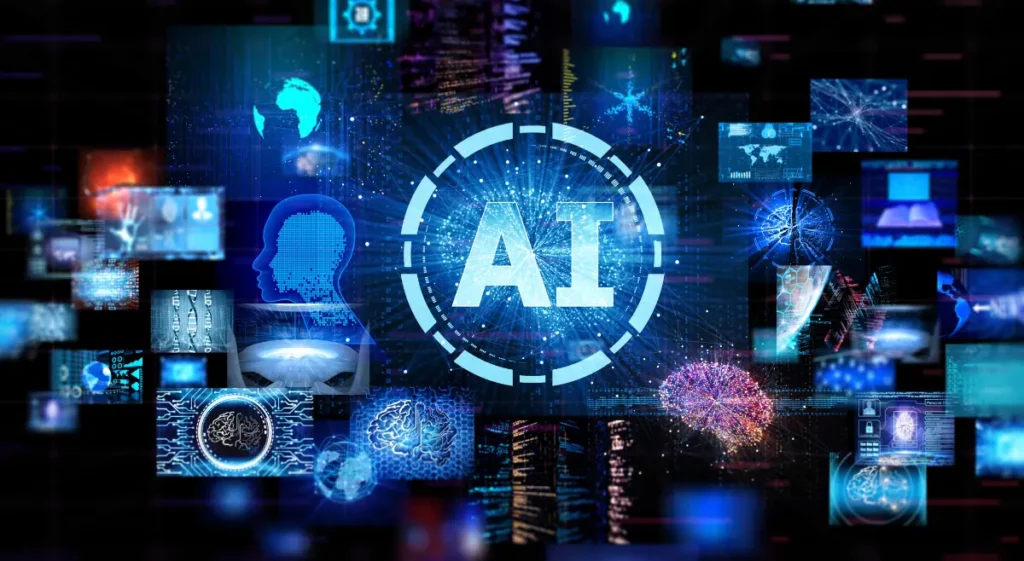
Attracting and nurturing leads is the heartbeat of any online business. Here are free tools to build your audience and stay connected.
MailerLite
Offers email campaigns, automation workflows, and landing pages—all free for up to 1,000 subscribers.
- Simple, intuitive builder
- Automation and tagging features
- Great alternative to Mailchimp
HubSpot CRM + Marketing Tools
More than just a CRM. HubSpot offers email marketing, forms, popups, and lead tracking—at no cost.
- Tracks customer journey from first click
- Integrates with Gmail and Outlook
- Powerful dashboard and analytics
Buffer
Schedule content across social media platforms (Twitter/X, Facebook, LinkedIn, Instagram).
- Free plan supports 3 channels
- Calendar view for planning posts
- Post analytics included
Combine Buffer with Canva for high-impact social posts without hiring a designer.
Graphic Design & Content Creation
You don’t need to be a pro designer to create stunning content. These tools help you stand out online.
Canva
Drag-and-drop design tool with thousands of templates for Instagram posts, blog graphics, and more.
- Free access to hundreds of fonts and elements
- Resize and repurpose designs with ease
- Canva also offers video editing tools
Pexels / Unsplash
Stock photo libraries full of high-quality, royalty-free images.
- No attribution required
- Great for blog covers, website banners, and social media
- Free to use commercially
CapCut
A free video editor (owned by ByteDance) ideal for reels, TikToks, and short-form video ads.
- Effects, captions, transitions
- Optimized for mobile
- No watermark on exported videos
Want to boost your content strategy? Learn how to use AI tools for video marketing like Synthesia.
Analytics & Optimization
Data is power. Use these tools to track performance, improve user experience, and make better decisions.
Google Analytics 4 (GA4)
Track who visits your site, what they do, and where they drop off.
- Free and powerful
- Integrates with Google Ads and Search Console
- Provides real-time and historical insights
Hotjar (Free Plan)
Visualize how users interact with your site through heatmaps, scroll tracking, and session recordings.
- Identify where visitors get stuck
- Collect feedback through on-site surveys
- Great for improving conversion rates
Ubersuggest (Limited Free Version)
Find SEO opportunities, keyword ideas, and backlink data.
- Ideal for beginners
- See competitor traffic estimates
- Limited daily searches for free users
In the next section, we’ll help you choose which of these tools makes the most sense based on your business goals and growth stage.
Let me know when you want to proceed to Section 3: How to Choose the Right Tools for Your Business Needs.
How to Choose the Right Tools for Your Business Needs
With so many powerful free tools available, it’s easy to get overwhelmed. You might find yourself signing up for dozens of platforms—only to realize you’re not really using any of them effectively. That’s why choosing the right tools for your digital business is just as important as knowing what’s out there.
Step 1: Identify Your Business Stage
Your needs will vary depending on where you are in your entrepreneurial journey:
- Just Starting Out? Focus on tools for ideation, productivity, website setup, and basic marketing.
- Growing Audience or Sales? Prioritize automation, analytics, and customer engagement.
- Scaling Operations? Look into CRM systems, deeper integrations, and team collaboration tools.
Matching tools to your business stage ensures you stay lean and efficient—without wasting time or mental energy on bells and whistles.
Step 2: Define Clear Objectives
Before choosing a tool, ask yourself:
- What problem am I trying to solve?
- Will this tool save me time, money, or both?
- Is it easy to use and integrate with the platforms I already use?
For example:
If you want to grow your email list, choose something like MailerLite that offers landing pages and automation—even on the free plan. If you’re managing content, Trello or Notion can help organize everything visually.
Step 3: Focus on Integration & Simplicity
Look for tools that talk to each other. A solid tech stack saves you hours every week.
For example:
- Use Zapier or Make.com to automate tasks between tools like Gmail, Notion, and Trello.
- Sync Google Analytics with your email marketing tool to track ROI from campaigns.
- Schedule social posts with Buffer, using images created in Canva.
Bonus Tip: Keep your tool stack documented in a Notion page or Google Sheet to avoid duplication or losing access later.
In short, don’t just chase shiny new platforms. Choose tools that serve your goals, support your growth, and make your work easier—not harder.
Next, let’s look at the potential pitfalls of relying solely on free tools, and how to overcome them without getting stuck down the road.
Common Pitfalls When Relying on Free Tools (And How to Avoid Them)
Free tools are incredibly helpful, but they aren’t without their downsides. If you rely on them too heavily—or choose the wrong ones—you could find yourself facing serious limitations that slow your growth or create operational headaches.
1. Feature Limitations
Most free tools come with usage caps or missing features. For example, you might only get a limited number of email sends per month, or lack access to automation in your CRM. This can stunt your scalability if you’re not prepared to upgrade when needed.
How to avoid it:
Start with a clear understanding of what’s included in the free plan. Choose tools that offer value up front, with room to grow later.
2. Platform Lock-In
Some tools make it difficult to export your data or switch platforms later—especially freemium website builders or proprietary CRMs.
How to avoid it:
Prioritize platforms with easy data export options and open integrations. Keep backups of your key data when possible.
3. Hidden Costs in Time
Just because a tool is free doesn’t mean it’s efficient. Some come with steep learning curves or clunky interfaces.
How to avoid it:
Read user reviews and test-drive tools before fully committing. The right free tool should save time, not add complexity.
Use free tools wisely, but always plan for growth. Think long-term, not just low-cost.
Up next: How to make the most of free tools without sacrificing quality or productivity.
Best Practices for Maximizing Free Tools
Free tools can supercharge your digital business—if you use them strategically. Without a clear system, it’s easy to end up with dozens of accounts, scattered data, and duplicated efforts. Follow these best practices to get the most out of every tool in your stack.
1. Create a Unified Tech Stack
Instead of using random tools for random tasks, build a cohesive tool ecosystem. For example:
- Use Notion to document processes and store logins
- Connect Trello to your Google Calendar for deadline reminders
- Design in Canva, then schedule with Buffer
The more your tools “talk” to each other, the smoother your workflow becomes.
2. Schedule Routine Tool Audits
Every 2–3 months, take time to:
- Review which tools you’re actively using
- Remove redundant or unused tools
- Check if a single platform could replace multiple ones
This helps keep your setup lean and manageable—and saves time in the long run.
3. Leverage Automation (Even in Free Plans)
Tools like Zapier (free plan) or Make.com allow you to connect apps and automate repetitive tasks—like saving email leads to a spreadsheet or sending Slack alerts from a form submission.
4. Educate Yourself Continuously
Most free tools come with extensive documentation, tutorials, and communities. Don’t just scratch the surface—learn how to use them like a pro. That’s how you get paid-tool value at zero cost.
By approaching your free tools with intention, you can build a powerful, scalable system that supports your business goals—without paying a cent.
Coming up next: a final recap to help you move forward with confidence.
Building a Thriving Digital Business Without Breaking the Bank
You don’t need a massive budget to build a successful digital business—what you need is resourcefulness, clarity, and the right tools.
Free tools give modern entrepreneurs a real edge. From launching a website to automating emails, managing projects, creating content, and analyzing performance, there’s a no-cost solution for nearly every step of your journey. When used strategically, these tools can save time, boost productivity, and help you grow faster—without draining your wallet.
But remember: the goal isn’t to use every free tool—it’s to find the ones that truly align with your goals and scale with your business.
Now it’s your turn: audit your workflow, pick the tools that make sense for your stage, and start building smarter.
Looking for more growth tips? Check out our article on Top AI Tools to Grow Your Online Business and start leveling up today.
FAQ Section
What are the best free tools to start a digital business in 2025?
A mix of platforms like WordPress, Canva, Trello, and MailerLite offer essential features for productivity, design, and marketing without cost.
Are free tools safe and scalable for long-term use?
Yes—most tools offer secure, scalable solutions. However, you may eventually need to upgrade as your business grows.
Can I run a successful online business using only free tools?
Absolutely. Many successful solopreneurs start with free tools, focusing on efficiency and audience growth before investing in paid upgrades.
Where to Learn These Skills
You don’t need to enroll in a 4-year program. Try:
- Coursera (certified programs from top universities)
- LinkedIn Learning
Many of these platforms offer certificates, practice projects, and eve

I’m Olivia Blake, the voice behind Job Boost 4U. I help people like you land better jobs and earn online with practical, honest tips.
Read more…