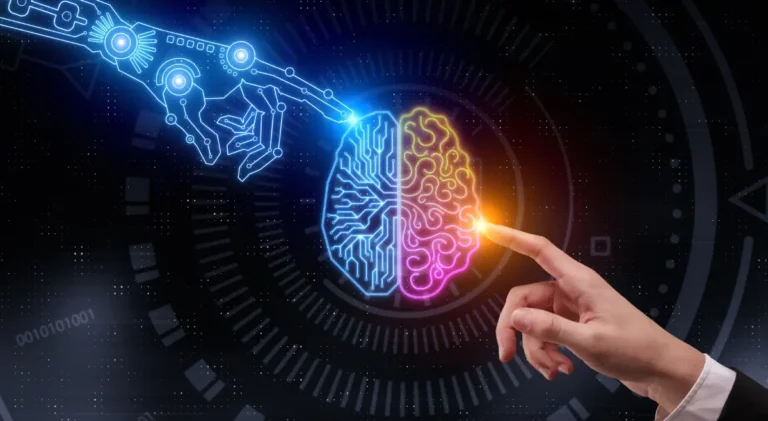AI Tools That Can Save You Hours Each Week
Why Time Is the Ultimate Asset for Entrepreneurs
If there’s one thing every digital entrepreneur craves more of, it’s time.
In a world where scaling a business means juggling everything from content creation and customer service to marketing and finances, time isn’t just valuable—it’s non-negotiable. Whether you’re running a solo digital business or managing a growing team, the ability to reclaim hours from your weekly schedule can mean the difference between burnout and breakthrough.
That’s where AI productivity tools come in.
These smart platforms aren’t just about automation; they’re about optimization. They help entrepreneurs stop wasting time on repetitive tasks, streamline daily operations, and focus on what truly drives revenue—strategy, creativity, and meaningful customer engagement.
Consider this: how many hours a week do you spend responding to emails, transcribing meetings, or scheduling calls? Now imagine having that time back—automatically handled by tools designed to do the work for you, better and faster.
In this article, we’re diving into the best AI tools that can save you hours each week, so you can work smarter, not harder. Whether you’re just starting your digital business or looking to sharpen your current workflow, these tools are built to support growth without the grind.
What Are AI Productivity Tools?
AI productivity tools are software applications powered by artificial intelligence that help streamline tasks, automate workflows, and enhance decision-making. Unlike traditional tools that require manual input or rigid automation, these platforms learn from your behavior, predict needs, and deliver results faster—with less effort on your part.
Think of them as digital assistants that don’t just follow instructions—they anticipate them.
These tools use machine learning, natural language processing, and data analytics to handle everything from scheduling meetings to writing emails and summarizing documents. What sets them apart is their ability to adapt. For example, an AI scheduling assistant won’t just find an open time slot—it’ll understand your habits, prioritize high-value tasks, and reorganize your day when things shift.
Here are a few types of AI productivity tools in action:
- Writing Assistants: Help you draft, edit, and improve emails, blog posts, or sales copy
- Meeting Transcribers: Convert live conversations into searchable notes in real time
- Smart Calendars: Automatically schedule and reschedule based on priorities and conflicts
- Task Managers: Predict deadlines and recommend the best times to complete tasks
- Email Filters: Sort and prioritize messages so you only deal with what matters
In a digital business environment where time is money, these tools aren’t just helpful—they’re essential. The right AI assistant can be the difference between a to-do list that overwhelms you and a system that works silently in the background, keeping your business moving forward.
Ready to explore which ones can transform your workflow? Let’s dive in.
How AI Tools Help You Save Time Each Week
One of the biggest game-changers in modern entrepreneurship is how AI tools allow you to buy back your time—without hiring more people or working longer hours. By automating repetitive tasks and optimizing daily operations, AI helps you stay productive while reducing burnout.
Veja como isso acontece na vida real:
1. Automating Repetitive Tasks
AI excels at handling the kind of work that eats away at your day without adding much value.
- Sorting emails
- Scheduling meetings
- Generating basic reports
- Managing customer responses with chatbots
Tools like SaneBox and Motion use intelligent automation to keep your inbox and calendar under control—no manual sorting or back-and-forth needed.
2. Enhancing Decision-Making with Data
AI isn’t just about doing tasks—it’s about doing the right tasks.
- Forecasting sales trends
- Predicting customer churn
- Highlighting performance metrics in real time
With platforms like Tableau’s Einstein AI or Pecan AI, you get instant insights that would’ve taken hours to analyze manually.
3. Speeding Up Content Creation
If you’re running a blog, writing emails, or creating ads, AI writing tools can cut your creative time in half.
- Generate first drafts with tools like Jasper or Copy.ai
- Repurpose long-form content into social media snippets
- Write faster without losing quality
4. Reducing Mental Load
AI helps you focus by eliminating small decisions.
- Smart calendars (like Reclaim.ai) suggest the best times for deep work
- Background noise apps (like Brain.fm) keep you in flow state
When AI handles the routine, you gain clarity and time for strategic thinking, creative work, or simply taking a break—without losing momentum. And that’s where the real productivity lies.
Top 10 AI Productivity Tools for Entrepreneurs
With hundreds of tools claiming to boost efficiency, it can be overwhelming to find the right ones that actually deliver. We’ve curated a list of 10 powerful AI productivity tools that are trusted by entrepreneurs across industries. Whether you’re a solo founder, freelancer, or managing a growing remote team, these tools will help you automate tasks, stay focused, and save hours every week.
Vamos mergulhar no melhor dos melhores.
1. Notion AI – Your All-in-One Work Assistant
Best for: Organizing knowledge, drafting content, generating summaries
Why it saves time:
Notion AI is built into the already popular workspace platform and enhances everything from note-taking to content planning.
With simple prompts, it can generate first drafts, brainstorm blog ideas, summarize meeting notes, and even clean up messy paragraphs.
Use Case:
You’re outlining a new course. Notion AI helps structure the module breakdown, write bullet points, and create summaries—all inside your workspace.
Bonus: Seamless integration with project boards, calendars, and databases.
2. ChatGPT – Your Versatile Thought Partner
Best for: Brainstorming, scripting, idea expansion, customer replies
Why it saves time:
ChatGPT helps you write emails, create product descriptions, fix copy, and simulate conversations. It’s like having a personal assistant who never sleeps.
Use Case:
You’re building a landing page. Ask ChatGPT to generate variations of headlines, call-to-action buttons, and FAQs in seconds.
Tip: Use these ChatGPT prompts for marketing to boost engagement and conversions.
3. Motion – Smart Calendar and Task Scheduler
Best for: Scheduling, task prioritization, calendar automation
Why it saves time:
Motion uses AI to automatically plan your day by analyzing tasks, meetings, and priorities. It adjusts your schedule in real time when something changes.
Use Case:
A client reschedules a call. Motion finds the next best time, updates your calendar, and reorders your to-dos—without you lifting a finger.
LSI Keywords: smart calendar, productivity scheduler, daily planner
4. GrammarlyGO – Smarter Writing Assistance
Best for: Emails, blog editing, tone adjustment
Why it saves time:
Unlike traditional grammar checkers, GrammarlyGO understands tone, rewrites content based on intent, and even generates new text when you’re stuck.
Use Case:
You’re emailing a client and need a professional but friendly tone. GrammarlyGO adapts your message accordingly—fast and polished.
Bonus: Works in your email client, Google Docs, and LinkedIn.
5. Otter.ai – AI-Powered Meeting Transcripts
Best for: Transcriptions, meeting summaries, note-taking
Why it saves time:
Otter records meetings and turns them into clear, organized transcripts with speaker labels and highlights. No more manual note-taking.
Use Case:
You’re in a Zoom call with your team. Otter captures everything and emails you an organized recap right after the meeting.
Pro Tip: Integrate with Zoom, Google Meet, or Microsoft Teams.
6. Trello + Butler AI – Visual Task Management With Automation
Best for: Workflow organization, visual project management
Why it saves time:
Trello is a visual task board loved by many. With Butler (its built-in automation), you can create rules like:
- Automatically move tasks when due
- Assign members based on labels
- Send Slack notifications on deadlines
Use Case:
Managing a product launch? Set up a board that automates your entire pipeline—from brainstorming to publishing.
7. Reclaim.ai – Smart Time Blocking for Focus and Balance
Best for: Protecting focus time, habit building, smart scheduling
Why it saves time:
Reclaim blocks time on your calendar for everything—deep work, meetings, meals, workouts. It adjusts automatically if things change.
Use Case:
You want to write content for 2 hours every Tuesday. Reclaim defends that time and reschedules if a meeting pops up.
LSI Keywords: time blocking app, AI calendar assistant
8. Descript – AI Video and Audio Editing
Best for: Video creators, podcasters, educators
Why it saves time:
Descript lets you edit videos and audio like a Word doc. Delete words to remove parts of the video. Overdub lets you fix voice errors with AI-generated audio.
Use Case:
You recorded a podcast but misspoke. Descript lets you edit the transcript and regenerate your voice without re-recording.
Extra: Screen recording, audiograms, captions—all built in.
9. Superhuman – AI Email Productivity Tool
Best for: Email triage, reminders, high-speed inbox management
Why it saves time:
Superhuman uses keyboard shortcuts, predictive typing, and AI insights to help you fly through email 2–3x faster.
Use Case:
You receive 200 emails a day. Superhuman helps you respond, archive, snooze, or delegate with zero mouse clicks.
LSI Keywords: fast email app, inbox zero, AI email assistant
10. Fireflies.ai – AI Meeting Memory & Voice Assistant
Best for: Capturing key moments from calls, meeting follow-ups
Why it saves time:
Fireflies records, transcribes, and highlights important pieces of any meeting. It also lets you search past calls by keyword—perfect for referencing commitments or quotes.
Use Case:
During a sales call, Fireflies captures the customer’s concerns and promises made. You can review or share highlights in minutes.
Integration: Works with Zoom, Google Meet, MS Teams, and more.
Related content:
- Top 10 AI Tools to Grow Your Online Business
- Top Free Tools for New Digital Entrepreneurs
- How to Use ChatGPT for Your Digital Marketing
Wrapping Up This List
These 10 AI productivity tools aren’t just about saving time—they’re about working smarter, reducing decision fatigue, and helping you grow your business without sacrificing your sanity.
Each tool addresses a different area of your workflow:
- Writing & communication: ChatGPT, GrammarlyGO, Superhuman
- Scheduling & time: Motion, Reclaim.ai
- Meetings & documentation: Otter.ai, Fireflies.ai
- Content creation: Notion AI, Descript
- Project management: Trello + Butler AI
Start by choosing the one tool that solves your biggest time-waster, and scale from there. You’ll be amazed how much more you can accomplish in a week.
Next up: Let’s explore how to choose the right AI productivity tool for your unique business goals.
How to Choose the Right AI Productivity Tools for Your Needs
With so many AI productivity tools available, it’s easy to fall into the trap of trying everything—and ending up more overwhelmed than productive. The key is to choose tools based on your specific workflow bottlenecks and business goals.
Start by identifying where you’re losing the most time. Is it writing? Scheduling? Repetitive admin tasks? Once you know your biggest time-drainers, look for tools that directly solve those problems without adding complexity.
Aqui estão algumas perguntas orientadoras:
- What task consumes the most time each week?
- Do I need something to automate, create, or analyze?
- Will this tool integrate with my current stack (e.g., Google Workspace, Slack, Trello)?
- Is there a learning curve I’m realistically willing to manage?
If you’re just starting out, don’t overload your toolbox. Begin with one AI assistant that offers the most immediate ROI—like a scheduling tool if you juggle many calls or a writing assistant if content creation is constant.
Also, explore free tiers or trial periods before committing to paid plans. Many platforms like Notion AI, GrammarlyGO, and Otter.ai offer generous free versions that deliver real value.
Ultimately, the right AI tools should feel like an extension of your brain, not an extra burden. Choose wisely, and they’ll quickly become your best employees—without the payroll.
Real-Life Case Studies: Entrepreneurs Saving Time with AI

Disclosure: This post may contain affiliate links, meaning if you decide to make a purchase via my links, I may earn a commission at no additional cost to you.
AI productivity tools aren’t just hype—they’re delivering measurable results for real entrepreneurs across industries.
Case Study 1: Sarah, a Freelance Writer
Before using AI, Sarah spent 20+ hours per week drafting content for clients. After integrating Jasper and GrammarlyGO into her workflow, she cut writing time in half. Now, she focuses more on strategy and client acquisition, growing her income by 35% in three months.
Case Study 2: Jamal, an E-commerce Store Owner
Managing customer emails, scheduling social posts, and handling inventory updates used to overwhelm Jamal. With ChatGPT for customer service templates and Motion for dynamic scheduling, he regained over 12 hours weekly. His abandoned cart recovery improved as a direct result of faster response times.
Case Study 3: Alina, a Digital Course Creator
Using Notion AI for outlining courses and Otter.ai for transcribing coaching calls, Alina cut her course production time by 40%, enabling her to launch faster and scale revenue.
These tools aren’t just efficient—they’re transformative.
Common Pitfalls to Avoid When Using AI Productivity Tools
While AI productivity tools can save you hours, using them incorrectly can lead to wasted time and even costly mistakes. To truly benefit, it’s important to be aware of a few common pitfalls.
1. Over-relying on automation
AI can assist—but it shouldn’t replace human judgment. Always review AI-generated content, especially when it involves clients, branding, or legal details.
2. Tool overload
Using too many tools at once can create confusion instead of clarity. Stick to a few that solve specific problems and integrate well with your existing workflow.
3. Ignoring data privacy policies
Some tools collect and store sensitive information. Before adding any AI tool to your business, review its data usage and security standards to ensure it aligns with your compliance needs.
4. Lack of onboarding
Skipping tutorials or setup processes often leads to underutilized features. Take time to learn how to fully leverage your AI assistant.
Avoid these missteps, and you’ll get the most out of your AI stack.
Let AI Give You Your Time Back
Time is the one resource you can’t get more of—unless you let AI work for you.
From automating repetitive tasks to streamlining communication and decision-making, AI productivity tools empower entrepreneurs to focus on what truly matters: growth, strategy, and creative problem-solving. Whether you’re a solopreneur juggling multiple roles or scaling a digital team, the right tools can free up hours each week—without sacrificing quality or control.
But remember, success doesn’t come from using every tool out there. It comes from choosing the right ones and integrating them wisely into your workflow. Start small. Test. Learn. Then scale.
Let AI handle the busywork so you can show up where it counts most.
Ready to reclaim your time? Pick one tool from this list and try it today. Your future, more productive self will thank you.
FAQ
1: What are the best free AI productivity tools for beginners?
Free options include Notion AI, GrammarlyGO (free tier), and ChatGPT’s free plan, all of which offer powerful time-saving capabilities.
2: Can AI really help me save time as a solopreneur?
Yes, AI can automate repetitive tasks, assist with content creation, and manage your calendar, giving you more time to focus on growth.
3: Are AI productivity tools secure to use for business data?
Most reputable tools use encryption and comply with privacy standards. Always read their data policies before integrating into your workflow.
Where to Learn These Skills
You don’t need to enroll in a 4-year program. Try:
- Coursera (certified programs from top universities)
- LinkedIn Learning
Many of these platforms offer certificates, practice projects, and eve

I’m Olivia Blake, the voice behind Job Boost 4U. I help people like you land better jobs and earn online with practical, honest tips.
Read more…